
(Up to OJB's Applications Page) Radial: Update March 2007This program hasn't been maintained. It runs adequately in the Classic environment on PowerPC-based Macs and on any old Macs running Mac OS 9, but (because of the lack of the Classic environment) it can't be used on the current Intel Macs. Due to the programming environment used its unlikely to ever be updated for new systems. For information on more recent projects look at my project list. Radial: IntroductionRadial is a specialised graph plotter and data analyser. The original concept was by John Cross and a simple version was implemented on the Apple II. The current program was written and designed by Owen Baxter, Otago University Computing Services Centre. Radial produces plots of a number of measures (or parameters) thought to influence an effect. Relationships within the parameters can be apparent that are not shown with statistical tests. Subtle differences and inter- relationships between the parameters can be revealed through the overall appearance of the graph. Often the shape of the graph indicates something about the data. The position on the graph that each parameter is shown at can be important. Radial provides commands to move the parameters to different locations to create different effects. For instance in the example that follows the two parameters related to speed have been arranged at the sides of the graph so plots that look horizontally biased are probably faster machines. The two parameters relating to capacity are at the top and bottom so plots that look vertically biased are probably machines with better than average capacity. Plots which are squarer are probably machines with a better balance of speed and capacity. All the numbers are standardised using a mean and standard deviation entered when the parameters are set up. By changing these the size of each section of the graph can be changed to allow for the varying importance of different parameters. Radial: More informationRadial will run quite well on almost any Mac. It should produce good output on any printer. An LC II or above is recommended. Colour is useful. System 7 is recommended but not essential. It runs correctly on System 7, 8 and 9 and in the Classic environment in Mac OS X. Each Radial file can contain up to 100 sets of data consisting of up to 10 parameters each with a name and short description. For instance to investigate what measures effect the ease of use of a computer we could collect data on the following: RAM size, Disk size, CPU speed (in millions of cycles per second) and speed in MIPs (millions of instructions per second). 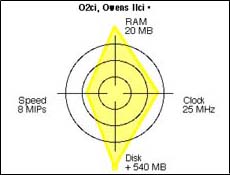
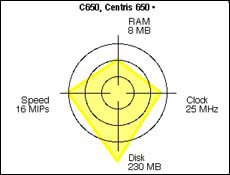
Left: Here's what the graph for a Mac IIci with plenty of disk and RAM might look like. Right: This is what the graph for a fairly standard Mac Centris 650 might look like. You can see that the IIci graph is oriented vertically, indicating it has good capacity but is limited in speed. The Centris graph is much wider because of its greater processing power. This is a relatively trivial example but it illustrates the way radial graphs work. ![[Up]](../XuShared/Up2B.jpeg)
Insert query failed: INSERT INTO log VALUES (NULL,1,'2025-12-29','161018','Radial.html','XuMacApps','216.73.216.208','Mozilla/5.0 AppleWebKit/537.36 (KHTML, like Gecko; compatible; ClaudeBot/1.0; +claudebot@a','');. |