
Discuss (Up to OJB's Favorites Page) Update: Starry Night 6During January 2007 I downloaded and installed Starry Night 6. I chose the download version and also bought a few extra modules, especially the dim stars, which made the system more useful. Total price was about US$50. I haven't found a lot in this version which is better than earlier versions I have used, but it is designed specifically for the Intel processor, and is very fast. One new feature I like is the summary of interesting events which can be viewed from the location you specify. This can be viewed at any time, or is displayed when the program starts. The comments I made below regarding earlier versions still apply. This is both a good looking (the planet graphics, etc are spectacular) and a useful program for serious amateur astronomers. Starry NightThe latest version of Starry Night (version 4.0.5 when I wrote this) is both spectacular and useful. The quality of rendering of the stars, planets, Milky Way, nebulae, etc is beautiful. Its like seeing the real sky under really dark, clear conditions. On Mac OS X Starry Night uses OpenGL to apply all sorts of special effects including anti-aliasing and transparency. As you can see by the images on this page, and the maps and diagrams on other parts of this web site, it does a really nice job. But Starry Night is not just a pretty face! By changing a few settings it is a genuinely useful astronomy tool which makes planning observing sessions, finding objects, and doing astronomical education much easier. Observing a solar eclipse from the Earth, Moon, and Sun is the best way I've found to explain how eclipses happen. On a moderately fast computer it runs real time animations of eclipses, occultations, etc really smoothly and realistically. About the only thing you don't get is the scintillation and cloud that's too common with real observing! Running it on a laptop makes it a useful tool for working in real astronomical observing. Just make sure you learn the useful keyboard shortcuts first, it makes operating the program a lot easier. 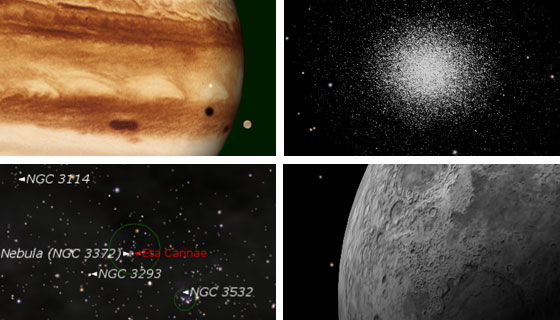
As you can see above, Starry Night delivers some really nice images of everything from deep space objects and stars to planets and moons with correct lighting and shadows. Top left is Europa casting a shadow on the disk of Jupiter. Top right is the globular cluster Omega Centauri. Bottom left is a star field in Centaurus with some clusters and nebulae shown. Bottom right is part of the surface of the Moon. ![[Up]](../XuShared/Up2B.jpeg)
![[Comment]](../XuShared/Comment2B.jpeg)
Comment on this page: Very Useful • Quite Useful • Not Useful or: View Results |
||||||||||||