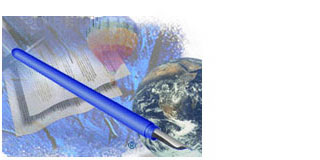
Discuss (Up to OJB's Favorites Page) Word Perfect: Update 2003Unfortunately Word Perfect is really a "dead product" on the Mac so the following only really applies if you are running an older version of the system, prior to Mac OS X. Word Perfect does run in the classic environment but this is not a good option for getting the best from newer Macs. Word PerfectWord Perfect is my preferred word processor for serious work. Microsoft Word 98 has some nice features but unless you want to use a program that needs about 15M of RAM and 80M on disk to create single page memos you are better off with Word Perfect. In my experience Word is slow and awkward for large documents. I used WP to create a 500 page user manual full of graphics on a Power Mac 8100 but gave up creating a 10 page course hand-out in Word on a 7200/120. On my old 7200 (admittedly equipped with an ATI graphics accelerator) WP often scrolls too fast (7 pages per second), Word plods along in typical Microsoft fashion. I have to admit that Word Perfect isn't actually perfect and can be a bit "obscure" and harder to use than Word, but for creating serious documents its worth it, especially if you have an older machine or are short of memory or disk space. The other problem is the lack of Word 97 and Word 98 importing which means if you work in an environment where Microsoft is the standard you will probably need Word as well, even if only for translation. As an added bonus using Word Perfect allows you to show that there is an alternative to using Microsoft "bloatware" and, because WP runs on Linux you have an alternative operating system as well, especially if you are a PC user. Word Perfect doesn't have any features that aren't also available in Word but the general "feel" of the program is better - you're using a "serious" word processor that gets the job done, not a program with every feature imaginable that doesn't do basic word processing any more. It can be hard to justify using a different word processor when there is no specific capability it provides beyond what the "standard" program can do, but with the University's site license arrangement it is practical to buy a license for both Corel software (Word Perfect and CorelDraw) and Microsoft software (Word, Excel and PowerPoint) and still only spend around $100 so using Word Perfect is an alternative worth considering. ![[Up]](../XuShared/Up2B.jpeg)
![[Comment]](../XuShared/Comment2B.jpeg)
Comment on this page: Very Useful • Quite Useful • Not Useful or: View Results |
||||||||||||