
Discuss (Up to OJB's Favorites Page) Update: iTunes 6Obviously, iTunes is an important product for Apple (because of its connection with the iPod), and they are continuing to improve it. When I wrote this the current version is 6. There haven't been any outrageous changes in the program as it evolves, but it just gets better and the new features have been introduced without making the program too bloated, cluttered, or confusing - something Apple always do so well. iTunesiTunes is Apple's music playing/storing/ripping/sharing/converting program. Its main purpose is to play MP3 (and now AAC) music but it also plays music CDs, converts audio tracks to MP3 or AAC compressed format and allows you to share your music and play other peoples' shared music. I've tried quite a few MP3 playing programs but I think iTunes has the best balance of sound quality, ease of use, flexibility and functionality. It is a carbon program - I would prefer it to be written using Cocoa but that's not a major issue. Earlier versions run under Mac OS 9 but the latest version only runs under X. If you use iTunes a lot you might find a program called "Synergy" useful. This allows you to control iTunes without having its window visible. You can set up keys to change volume, skip tracks, start and stop, etc from anywhere, iTunes doesn't need to be the front application. Other options to control iTunes include the iTunes widget (supplied with Mac OS X 10.4, and Docktopus, a dock enhancement program which allows control of iTunes from the Dock). 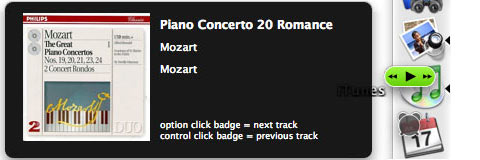
Controlling iTunes from the Dock using Docktopus. Information about the current track, So using these programs you can leave iTunes hidden so that it doesn't use any screen space, and control it using the keyboard through Synergy, using the Dashboard iTunes widget, or using the Dock through Docktopus. There are plenty of other programs with similar functions, as well. ![[Up]](../XuShared/Up2B.jpeg)
![[Comment]](../XuShared/Comment2B.jpeg)
Comment on this page: Very Useful • Quite Useful • Not Useful or: View Results |
||||||||||||