
Discuss (Up to OJB's Favorite Apps Page) PagesPages is Apple's word processor which was first released for the Mac, then on the iPad and iPod, and finally re-released on the Mac to closely match the iOS version. Clearly Apple want the programs on both platforms to be fully compatible and as similar as possible to allow users of either system to adapt to the other easily. Files can also be effortlessly accessed on the Mac, iPhone, or iPad through Apple's cloud service, iCloud. At the time I wrote this page (December 2013) Pages on the Mac has been simplified and had some loss of features to make it equivalent to the iOS version. Some Mac users have found this annoying but it means that the iOS version (which this page is primarily about) is now fully compatible. Apple also say they will re-introduce the features in future versions which means the iOS version will also get the extra features. I have never found Pages very useful on the iPhone because the screen is just too small, but on the iPad it is very usable as a word processor. I have created fairly extensive documents using it and found the process only slightly more difficult than on a computer. While working in landscape mode an iPad keyboard is exactly the same size as a "real" keyboard so once you get used to there being no "feel" in the virtual (screen) keyboard typing is just as fast. Some people get external Bluetooth keyboards for their iPads but if you are going to do this I think you have really missed the point and would be better with a MacBook Air. FunctionsPages provides all the usual word processing functions: fully styled text, copy and paste, tabs, margins, headers and footers, line justification, leading, kerning, ligatures, special characters, columns, sections, text flow, guides, graphics, lists, tables, shapes, graphs, style sheets, change tracking, comments, password protection, word count, and search and replace. In other words, all of the functions you actually use in other word processors! 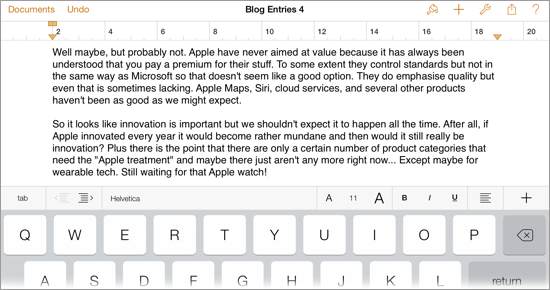
While it doesn't quite have as extensive a feature set as programs like Word, Pages does provide a full set of the functions most people actually use and it is clean, fast, and simple. Pages can read and write Word format documents but you cannot rely on this process always working perfectly so if you work in an environment where you have to collaborate with a lot of Word users it might not be the best choice. In that case Quick Office might be a better option. But if you are working with other Mac or iPad users or just create documents for yourself I definitely recommend it. SummaryPages is a very elegant program and is well suited to the iPad. Some other word processors feel like they have been forced into the tablet experience but Pages seems like it just naturally belongs there. It is reliable and fast - at least on newer devices like the iPad Air - and is the best choice for users who don't just want "Word on a tablet". In other words, you do need to learn a slightly different (better) way to do things instead of just expecting the same old ugly interface you might have learned in Microsoft Word. It's worth the time though because Pages just does things right! ![[Up]](../XuShared/Up2B.jpeg)
![[Comment]](../XuShared/Comment2B.jpeg)
Insert query failed: INSERT INTO log VALUES (NULL,1,'2025-12-29','024737','Pages.html','XuMacBiOS','216.73.216.208','Mozilla/5.0 AppleWebKit/537.36 (KHTML, like Gecko; compatible; ClaudeBot/1.0; +claudebot@a','');. |