
Update: Applications for Mac OS X 10.10The initial version of Mail had some issues but those seem to be fixed by 10.10.3. Mail has always had a few problems in some situations with Exchange servers and these remain. Generally Mail is a good email client though. The new Photos app arrives in 10.10.3 and automatically converts existing iPhoto and Aperture libraries. The older apps can still be used but using Photos is preferable for the future (iPhoto will stop working at some point). Preview (OS X's hidden gem) just keeps getting more and more capable. Update: Applications for Mac OS X 10.9There are further improvements in Mail, iCal, and Address Book with integration with Microsoft Exchange servers. The Finder gains some improvements, including tabs (finally). Preview just keeps getting better. It really is an under-appreciated program and can do a lot of PDF manipulation much more easily than other programs. Safari gets faster and better and can synchronise the open pages through iCloud with iOS devices. iWork apps (Pages, Numbers, Keynote) are available for free on new Macs running Mavericks and these are really good basic programs. Update: Applications for Mac OS X 10.8The process of integrating iOS and Mac OS X continues but many of the most annoying limitations from 10.7 have been fixed in 10.8. Many of the core programs continue to improve, especially Safari and Preview. Update: Applications for Mac OS X 10.7Apple have made some effort to make Mac and iOS programs more similar as well as to allow moving documents between them easier. This has had mixed results and some people find the new versions of programs like Contacts (previously Address Book) and Calendar (previously iCal) less functional than previous versions. While these are OK once you get used to them I usually advise people to update to 10.8 where these programs have fewer limitations. Update: Applications for Mac OS X 10.6Mail, iCal, and Address Book all integrate much better with Microsoft Exchange servers and this will be a huge reason for many people to use this system. Other bundled programs, such as Preview, are also improved (in fact I can see little reason to use Adobe Reader because Preview is so good). The latest version of Safari offers better performance, excellent compatibility with web sites which follow the standards, and a new plug-in architecture which provides official support for extensions for the first time. Update: Applications for Mac OS X 10.5Many of the issues with previous versions of applications have been fixed, and new features have been added to many of the standard programs. Mail doesn't suffer from the slowness issues when opening mail folders; Preview is a really useful general viewing and editing tool for basic PDF and graphic files; Safari (version 3.1 is also available for older systems and even for Windows) rarely fails to display web pages correctly; iCal, Address Book, and the other bundled applications also get improvements. But the changes are evolutionary - there is very little you need to re-learn because there is no change without good reason (unlike certain other developer's efforts). Update: Applications for Mac OS X 10.4After using the release version of Tiger for a while now I can report the new programs are extremely stable and functional. I'm using Pages instead of Word and haven't regretted it - although I do very little word processing anyway. Safari is solid and its new RSS system works really well, and the new Mail is brilliant. We're now waiting to see if Apple will create a spreadsheet to complete its office suite (the two other components, Pages and KeyNote, already exist). Update: Applications for Mac OS X 10.4 Pre-ReleaseI can't give away too many secrets about this pre-release OS, but all the applications are progressing. Apple are so good at adding more advanced features without making the programs unreliable, slow, cluttered and hard to use (unlike certain other software developers, such as Microsoft). I'm particularly impressed with the new version of Mail and Preview. The iApps are also moving ahead. Apple's new Pages, KeyNote 2, iPhoto 5, don't specifically require Mac OS X 10.4, and they are really worthwhile. Update: Applications for Mac OS X 10.3Some of the best things about Mac OS X are the excellent programs Apple bundles with it, and the other great Apple programs designed specially for it available as a separate purchase. Apple seems to be able to strike the right balance in ease of use, functionality, reliability, performance and security, which other software developers can't quite get right. Also, the modern Mac OS X programs interact extensively through shared resources such as the address book and spell checker, system services, etc. Safari. It doesn't have as many features as some other browsers, but it is a very capable web browser which is fast, has good compatibility, looks good, and it has a well thought out interface. There really isn't a lot of need for anything else - although I have 8 browsers on my machine I use Safari 99% of the time. iPhoto. Although it still has a few characteristics I'm not very keen on iPhoto keeps getting better. The new slide shows are much better and the overall performance has been recently improved. It integrates well with other programs and has a fairly intuitive user interface. Mail. In most situations Apple's Mail is the best general purpose email program. The reliability is good, it has a good feature set, and what I believe is a better user interface than any other email program. It can be a bit slow on older machines and where large amounts of mail are being stored though. Keynote. Its always a pleasure to avoid using a Microsoft program, and when you can use something as elegant and capable as Keynote instead of the dour PowerPoint its even better. Look at any presentation done with KeyNote and it will immediately look better than something done in PowerPoint. Others. Other Apple programs which are worth using are: iCal, a very easy to use but quite capable calendar program; iChat, a solid on-line chat program which is becoming compatible with more existing chat systems such as AIM; iTunes, the best MP3 player around; and all the multimedia programs which are bundled with the system: iMovie, iDVD, etc. Mac OS X Applications (Older Versions of X)Mac OS X comes bundled with several useful applications such as... Clock. This displays an analog or digital clock in either a translucent window or in the Mac OS X dock. Image Capture downloads from many cameras without you having to install any extra software or drivers into the system. Internet Explorer. This is preview release 5.1 of Microsoft's web browser. It is reasonably reliable and flexible and has all the features we are used to in the most commonly used browser on other platforms. iTunes is Apple's easy to use, music player, Internet radio, MP3 encoder, MP3 tag editor and music CD writer. This really is a wonderful program. It does most of what is needed in an MP3 player, its easy to use, fast and reliable. And yes, you can write CDs from Mac OS X! Mail. This is an elegant, flexible email program. It uses all the system services like spelling, address book, color and font picker, etc (because its a Cocoa application). It still lacks some of the features of the more well established emailers (like Eudora which is also available for Mac OS X) but its getting better all the time! Preview. Useful program previews many file types and exports to various formats. There are many general programs bundled with X. Here's a list: Address Book, AppleScript, Calculator, Chess, Clock, Image Capture, Internet Connect, Internet Explorer, iTunes, Mail, Preview, QuickTime Player, Sherlock, Stickies, System Preferences, TextEdit (this is a slightly modified output from the "ls -x" command in the terminal! :) Mac OS X UtilitiesAs you would expect with a powerful Unix system capable of running many different services, Mac OS X comes bundled with many utilities--all friendly with real graphical user interfaces! Here's a selection... CPU Monitor. Displays and graphs system, user, and nice CPU usage in different colors. Can display in a translucent window or in the dock. If you have two CPUs shows the load on each in separate graphs. Grab. A flexible screen-capture program, but not as convenient as the command keys available in Mac OS 9 and before. Network Utility. Displays network information. Allows pings, lookups, finger, trace route and several other useful network utility services. Process Viewer. Displays processes running and their resource use. Useful for diagnosing speed problems, checking "faceless" programs are running and just for interest. Stuffit Expander. A friendly, easy to use utility which expands almost any compressed or encoded archive file in conventional Mac, Unix and PC formats (for example sit, tar, zip). 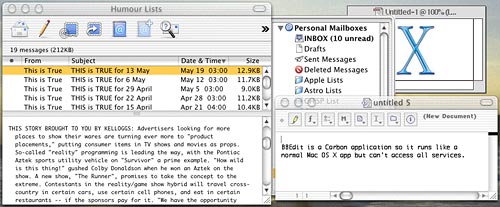
A graphic showing 3 types of programs "peacefully co-existing" in the Mac OS X environment. The mail program is a Cocoa application, the text editor (BBEdit) is a Carbon application and the "X" graphic is in Photoshop, a Classic program (note that Classic isn't supported on Intel Macs). Network ServicesApache (the world's most popular Web server) is bundled with the system, pre-configured. There is an administration GUI program available if you don't want to tackle configuration through a command line! Other network services include: Apple file sharing over TCP/IP which provides good performance, standard Unix services such as remote login, a time server, FTP, etc (use and configure with caution). Note that if you want a serious server you should use Mac OS X Server 2 instead of the desktop version of Mac OS X. This has been tuned for better network performance and comes with extra networking programs such as PHP, MySQL, etc, as well as a high performance file server, email server, etc. All functions are controlled through an easy to use graphical program so you can have the awesome power of Unix and the incredible ease of use of the Mac - well, at least according to Apple's advertising. :) Non-bundled programsIf you subscribe to a service such as "VersionTracker" which notifies you of new programs available for Mac OS X you will see about 20 to 30 new programs (or versions of existing programs) per day! There is a lot of new stuff available out there! The more important programs that are already in wide use appear less frequently, of course, but already some pretty major ones have appeared, for example: FileMaker Pro, Freehand, BBEdit, iCab, Internet Explorer, AppleWorks, Interarchy, Fetch. Using Mac OS X is also an opportunity to switch to newer programs which can offer new features, better performance, or other advantages. The best example (I think) is OmniWeb. OmniWeb is a wonderful, full-featured web browser written using Cocoa so it fully interacts with Mac OS X. Its rendering is simply beautiful. Compare a page displayed in OmniWeb and any other browser and I think you'll agree. The Omni group make other cool programs too. They have a lot of experience, OmniWeb has been available for a while now for Mac OS X Server 1, the predecessor of Mac OS X. ![[Up]](../XuShared/Up2B.jpeg)
Comment on this page: Very Useful • Quite Useful • Useless or: View Results |
||||||||||||